Parking¶
To add parking to your building option, navigate to the last tab of the zoning wizard and enable either podium or subsurface parking.
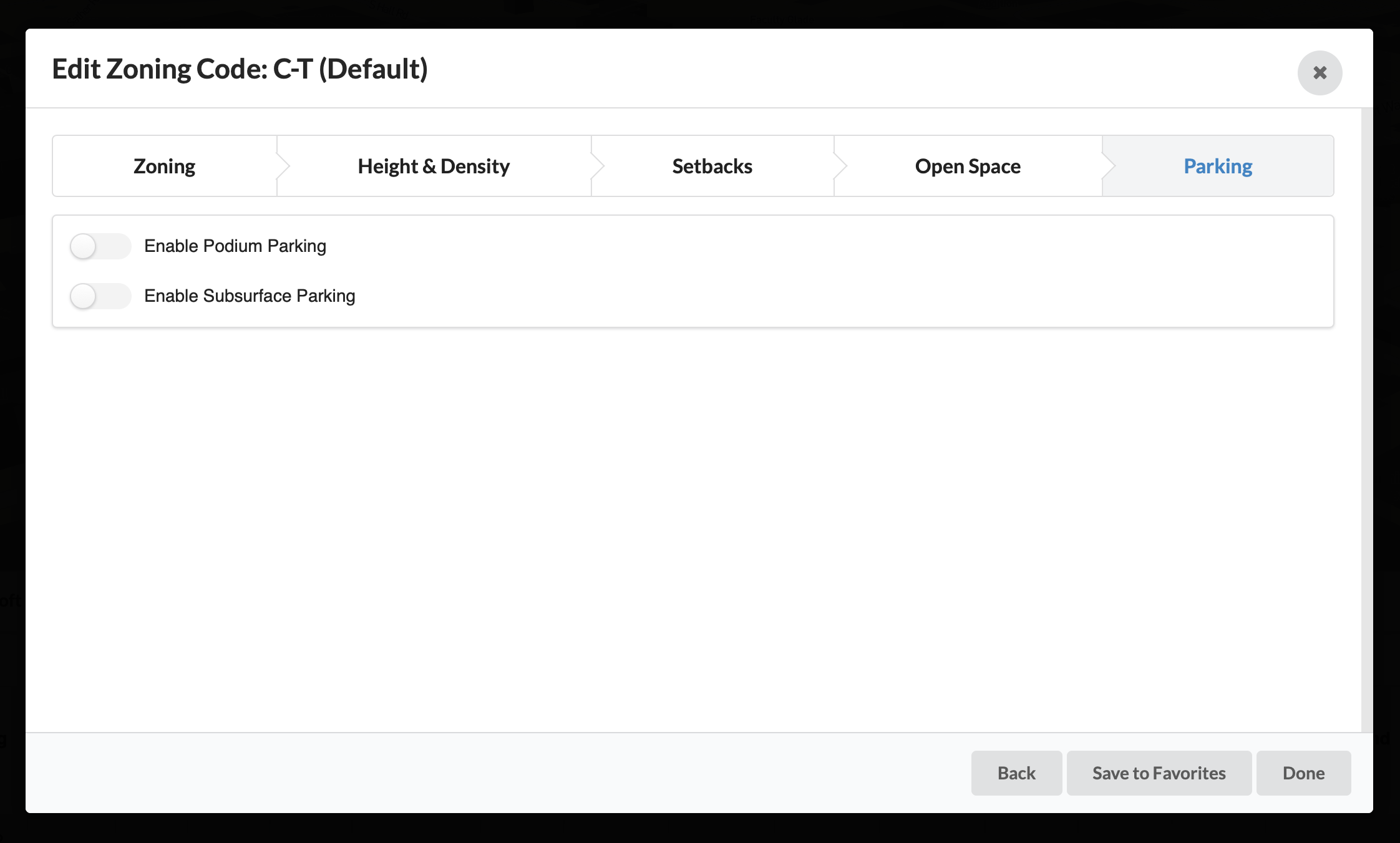
Parking Ratio¶
When you select either ‘Enable Podium Parking’ or “Enable Subsurface Parking’, you then need to input the desired parking ratio. The ratio is expressed as the number of parking spaces per residential unit. For example, entering a value of 0.5 indicates that there should be 1 parking space for every 2 residential units. Entering a value of 1 indicates that there should be 1 parking space for every 1 residential unit.
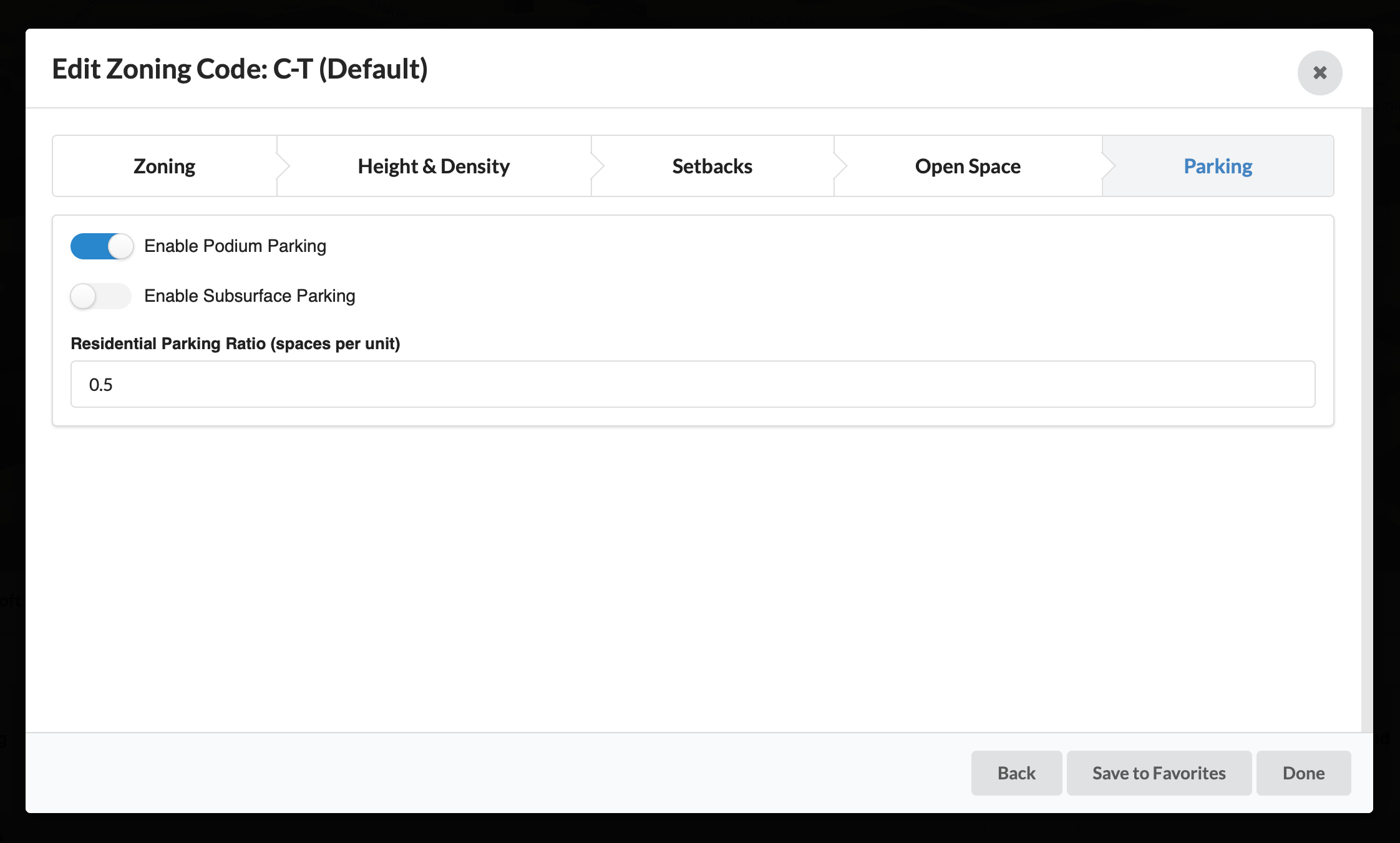
Podium Parking¶
Podium parking means that all parking will be above ground in a podium underneath the residential floors. The ground floor of the podium can also share space with ground floor retail. The podium covers the lot area minus the setbacks. The algorithm calculates the parking space available in the podium by first subtracting circulation, mechanical and bike parking space and then allocating 250 GSF for each space. The algorithm will add parking levels to meet the desired parking ratio based on the unit count generated in the residential floors. If you enter a high parking ratio, this may reduce the number of residential floors possible within the height and density limits.
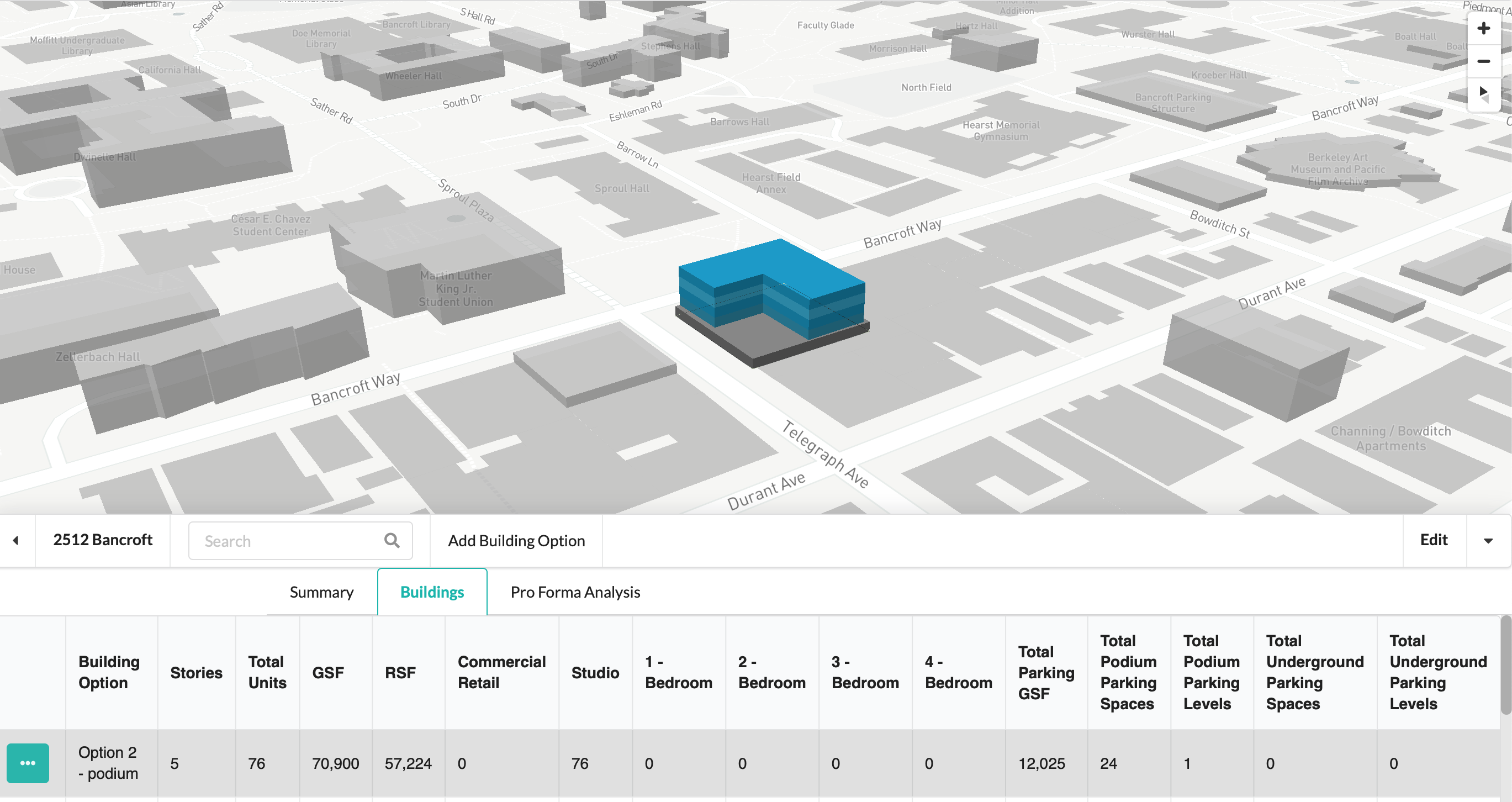
Subsurface Parking¶
When you enable subsurface parking, indicate both the desired parking ratio and the maximum number of subsurface levels that the algorithm can use. This feature helps to avoid costly parking by allowing you to control the maximum total depth of the parking levels.
Subsurface parking means that all parking will be below-ground. To find the total available subsurface area, the algorithm first sets back from the lot line on each side of the parcel. The algorithm calculates the parking space available by subtracting circulation and mechanical space and then allocating 250 GSF for each space. The algorithm will add parking levels to meet the desired parking ratio based on the unit count generated in the residential floors UP TO the maximum number of subsurface levels that you enter in the user interface.
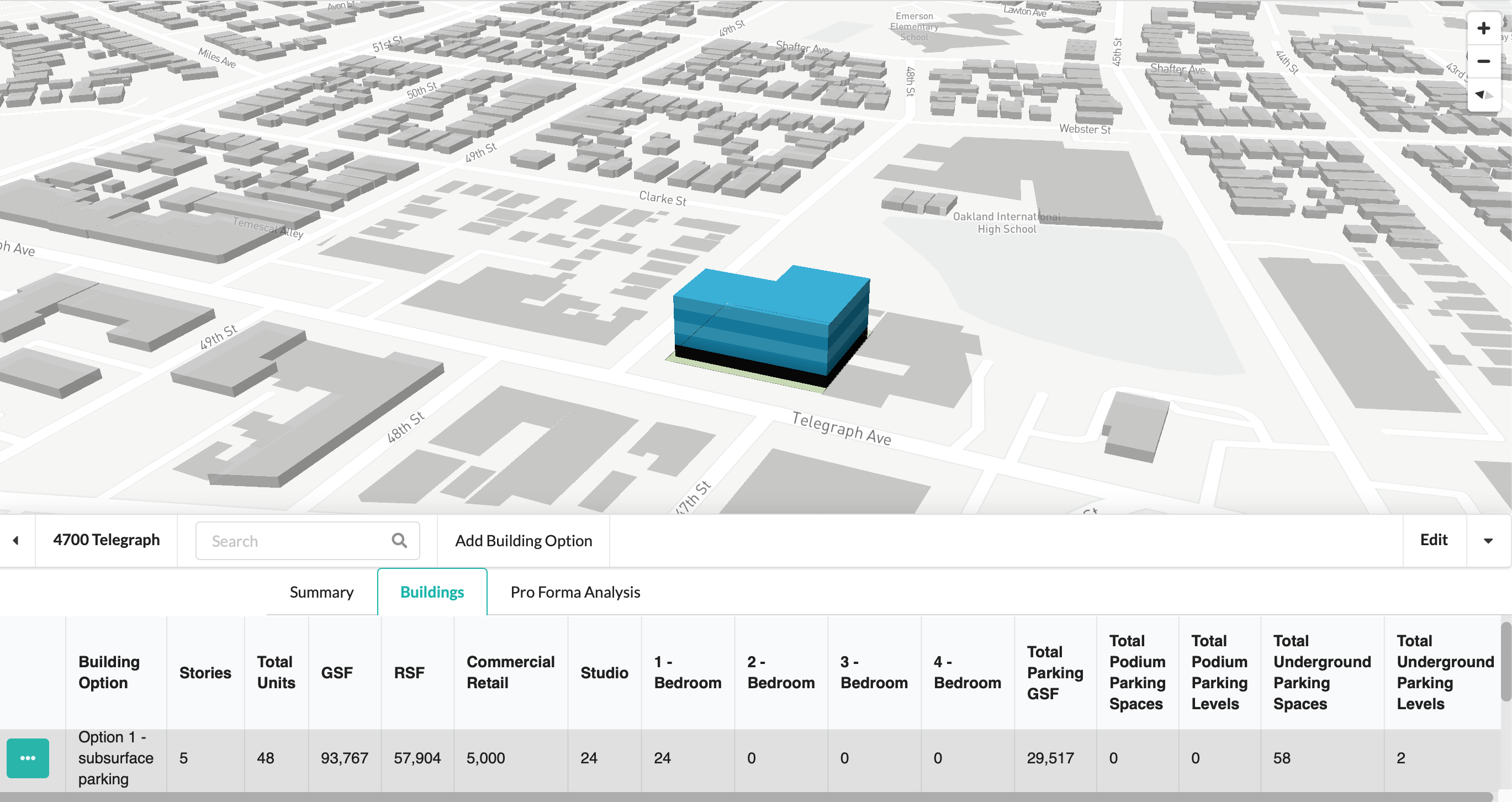
Outputs¶
The Buildings summary table will show you the total parking GSF, the total number of parking spaces, the total number of parking levels, and whether the levels are podium or subsurface. In the 3D visualization the podium parking is expressed as the grey massing beneath the residential floors.
To read about parking costs, see here.